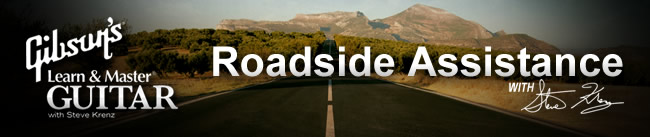This Doesn't Cost a Dime!
Q. What is very encouraging and helpful, and is strictly for the benefit of Learn & Master Guitar students, and doesn't cost anything?
A. Our new "Roadside Assistance" video series.
If you're anywhere in the process of going through the Learn & Master Guitar course, you'll like this. We were talking about what our people might need to get the most out of the course and we concluded that it was sometimes encouragement, sometimes clarification, sometimes a little supplemental instruction.
So I sat down and shot some simple videos to go along with each (or almost each) Session in the course. All you need to do is go to the Forum page (instructions below) and check the box for which lesson you're on. I'll send you the link to the appropriate video. You watch, you learn, that's it. As you go through the course, you come back and update your progress (that's the most important part...you have to tell us where you are) and get new videos along the way...
Keep Learning and Growing,
Steve Krenz
Learn & Master Guitar
Instructions for "Roadside Assistance":
1. Login to the Student Support Forum. (If you have not already, you will need to create an account.)
Creating an account is very easy. Just click here and then at the top right of the screen you will see links to "Sign In" or "Register Now." Just pick whichever applies to you.

2. After you have signed in, simply go back to the same spot (you will see your username now in place of "Sign In") and click on the drop down box.

3. Click on "Profile."

4. Select the most recent lesson that you are currently on.
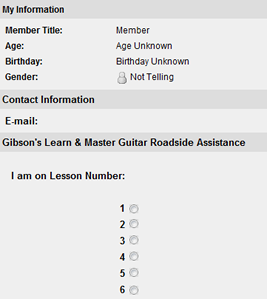
That's it! An email is on it's way for most sessions.
Then make sure to come back each time you complete a lesson to get the next Roadside Assistance video. |